Palette Painter (Pigmi)
A downloadable tool
❗️The new version with many new features can now be downloaded from Pigmi (Palette Painter) official website: https://pigmi.ru ❗️
This software is designed to simplify the creation and editing of color palettes.
Textures with color palettes are often used for texturing low poly models, as they allow you to texture all the models in the game with one small texture (64 x 64 pixels, for example).
Features:
- Autosave
- Generate Metallic/Roughness/Emission textures
- RGB and HSL color models for gradients
- Vertical and horizontal gradients
- Gradient squares
- Creating gradients from one color, between black and white
- Drag and drop palette items and colors
Usage:
- Run Palette.exe
- Set texture size, snapping step, zoom or other settings
- Select folder for texture
- Enter texture name and press "Create" button, for new texture or select existing texture from dropdown.
- Press "Load and sync" for load existing texture or "Overwrite and sync" for overwrite old file.
Controls:
- Left mouse button click on canvas - create new or select palette items
- Right mouse button click on palette item to remove
- LMB+drag - move palette items
- CTRL+LMB on color values (like HUE/alpha/red etc) to transfer the value to other color elements.
For realtime sync with Blender you can use Auto Reload Addon. Sample nodes setup in screenshots. Don't forget to set "Closest" in texture interpolation field in blender, if you use small textures. In game engines disable texture filtering.
This is an early version of the program, bugs, malfunctions, loss of compatibility with new versions are possible. Use it at your own risk.
More info and demo video soon.
| Status | In development |
| Category | Tool |
| Rating | Rated 5.0 out of 5 stars (2 total ratings) |
| Author | zironix |
| Tags | 3D, Low-poly |
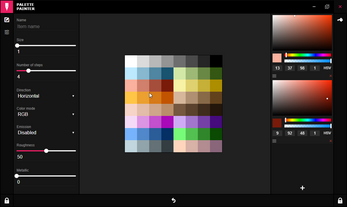

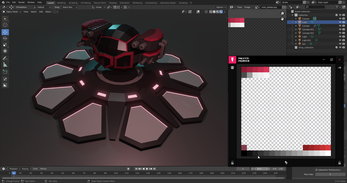
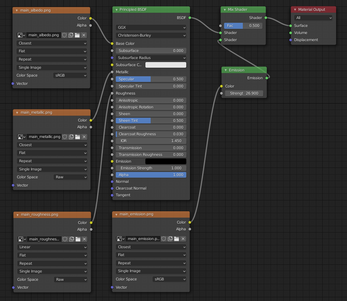
Comments
Log in with itch.io to leave a comment.
Looks good. I’m just getting into 3d game dev, so this looks like a really nice tool for texturing my models before importing into godot.
I assume that the godot shader is needed for it to work properly in godot?
Awesome tool for developers, this will save many hours, thanks
Thank you, glad you liked it!